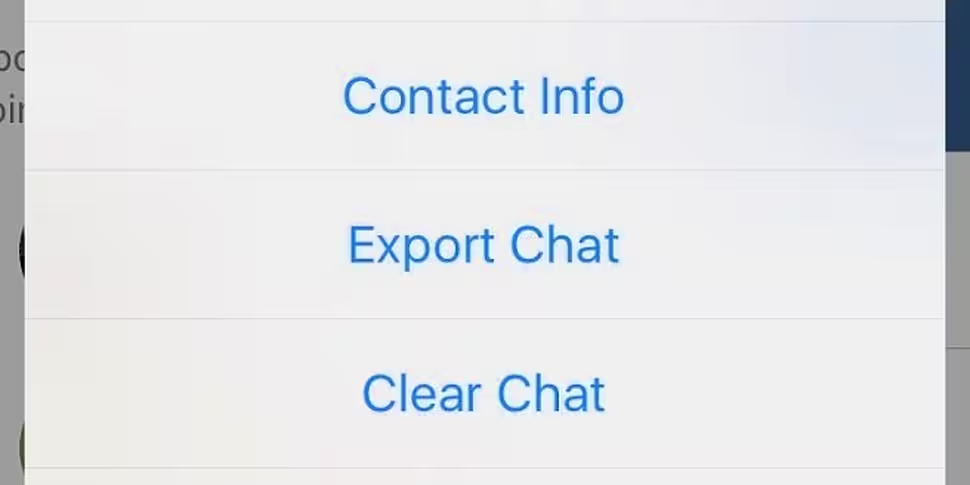WhatsApp has more than 1 billion users around the world. The messaging app is owned by Facebook and is constantly adding new features to the service. One question that crops up time and time again, however, is what is the difference between 'block' and 'mute'. Wonder no more!
Mute
If you're in a very active group chat, under pressure or simply not in the mood for talking, 'mute' is for you. It's possible to silence a person or group for a specified period of time. Messages will still be received, but you will not get a push notification to your device.
To mute a person or chat:
Screen swipe the name of the group or contact to the left. Tap More and then Mute.

This then brings up three time periods to choose from.

Messages can still be read during this time and contacts will not know they have been muted. It's worth noting that other messages will still be received as normal during that time.
Block
If someone is sending you abusive or upsetting messages or you do not wish to hear from them again, 'block' is the way to go. Once you have blocked someone, you will no longer receive messages or WhatsApp calls from them. While the person you have blocked will not receive a notification to inform them they are blocked, there are a number of indicators.
- You can no longer see a contact's last seen or online in the chat window. Learn more here.
- You do not see updates to a contact's profile photo.
- Any messages sent to a contact who has blocked you will always show one check mark (message sent), and never show a second check mark (message delivered). For more information on these check marks, read this article.
- Any calls you attempt to place will not go through.
If you see all of the above indicators for a contact, this could mean that the person is blocking you.