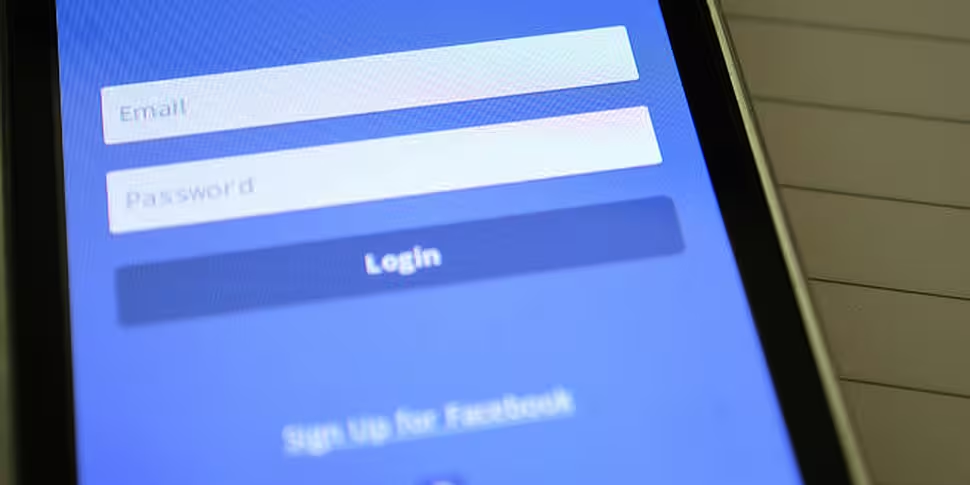If you're looking for something a little more mentally stimulating from your Facebook friends, you can now start up a friendly game of chess on Facebook Messenger.
Typing in the message "@fbchess" will open up a new game of chess with whomever you sent that message to, and you should be greeted by the following image.

From there, it's just a matter of learning the basic controls, provided you already know how to play chess.
Typing in "@fbchess help" will open up the list of commands you'll need to play, along with the shorthand for the pieces: K is for king, Q for queen, B for bishop, N for knight, R for rook, and P for pawn.
So, for example, the command "Nbd2" breaks down as the following - N = Knight, b = that piece's current vertical row, d2 = the vertical and horizontal positioning you want to move it to.
It will take some time to get used to, but it's a lovely little addition to those who use the Messenger app often.