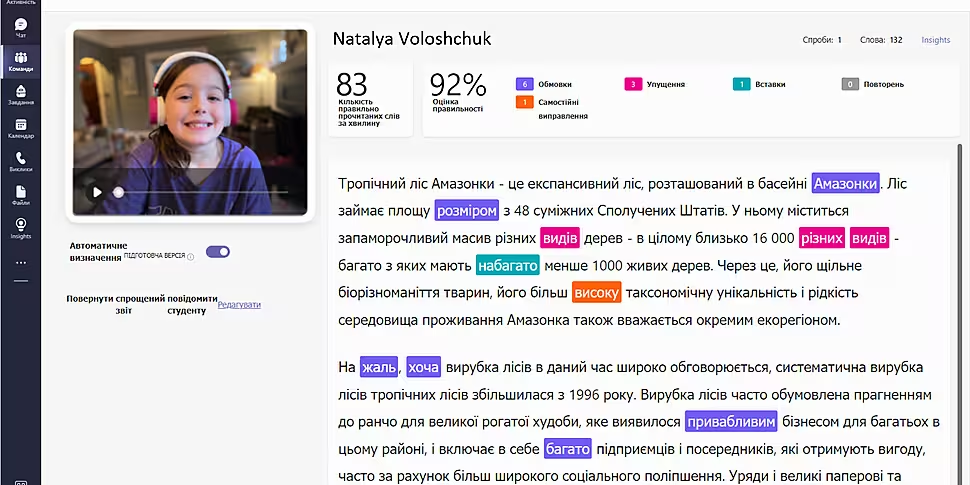Microsoft has today announced that it’s added Ukrainian to its Reading Progress tool for educators, helping displaced Ukrainian students to continue to learn and grow.
Reading Progress is a free tool built into Assignments in Microsoft Teams that is designed to support educators in creating personalized reading experiences that build confidence and reading fluency in their students.
From today, educators using the tool will be able to translate passages to Ukrainian right in Microsoft Word and use the auto-detect feature in Reading Progress to mark the student’s reading accuracy and fluency in Ukrainian.
The ongoing conflict in the Ukraine has impacted the education of millions of children and young people. As a result, educational facilities around the world are seeing an influx of students who need a sense of normalcy – and need to be included.
Using tools like Reading Progress will allow students who might be settling into new schools or universities across Ireland and beyond to continue developing their fluency in Ukrainian, while also helping them to engage in learning with their English-speaking classmates.
How can you use Reading Progress?
As an educator, all you need to do to get started is upload a single reading fluency passage. Your students can then read their passages out loud, creating a recording that you’ll be able to access and review at your convenience. With auto-detect, Reading Progress interprets the student’s pronunciation to identify where students are challenged and support educators in tailoring lessons.
With auto-detect in Ukrainian, you don’t need to be able to speak the language to determine a student’s reading level and adapt to support their learning and growth.
In addition, Reading Progress recordings allow you to check your students’ progress more regularly while freeing up time for relationship building and providing the differentiated support that students in crisis need.
Reading Progress works on all platforms, including Desktop, Mac, web, iOS and Android.
Additional supports
The addition of Ukrainian brings the total number of languages and locales supported by Reading Progress to 105. To see the full list of languages, you can visit https://aka.ms/ReadingProgressLanguages.
Microsoft also offers other tools that can support educators in welcoming Ukrainian students, such as Immersive Reader and Microsoft Translator. With Immersive Reader, they support Ukrainian read aloud, as well as Ukrainian translation between 100+ languages.
Microsoft also recently added support for the much requested languages of Somali and Zulu as read-aloud languages in Immersive Reader and translation services.
To learn more about Microsoft’s language support tools, click here.