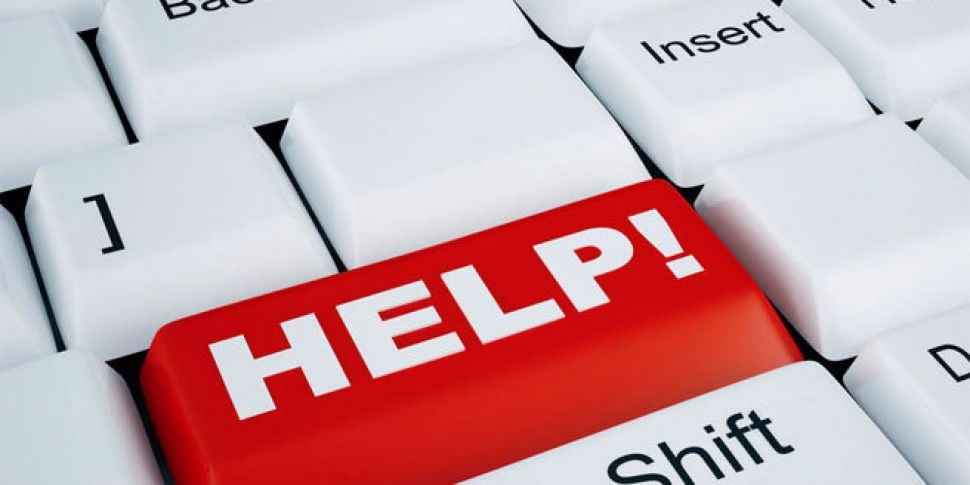Problems with audio streaming or website
If you are experiencing problems streaming audio there are several steps you can take to assess the problem before contacting us:
- Please check your Internet connection first to ensure you are connected
- Ensure the player is open on only one tab of your browser
- Close and restart your browser
- Clear your browser's cache to ensure you are using the most recent version of the site/player
- Try this direct streaming link to test the stream from our player (will launch your native device player)
If you are still have problems, please contact us using the tech support form below.
General help and FAQ
How do I save podcasts to my computer?
You can’t save podcasts to your personal computer from the media player right now. This is a legal issue around some of our content being copyrighted by 3rd party agencies/companies/people.
What’s the ‘Save’ button for on the Player?
The save button allows you to add podcasts and other items to your favourites. For example, you stumble across a great piece of audio, and ‘Save’ will store that against your user ID (you need to be registered, and logged in to use the feature), so you can find it easily next time.
I can’t find that thing I heard on the radio...
Please try the search tool on the player first. Most audio clips that are podcast have the main keyword in the title. It’s also possible that the piece you heard on air was never put out as a podcast. In which case you may find it on the show ‘Listen Back’. If all else fails, you can request more information from feedback@newstalk.ie.
On what devices does the player work best?
The player works best on desktop and iPad. If you are on mobile you should try our dedicated apps for iPhone/iPad here.
Can I listen outside Ireland?
Yes.